If you own a business, you have probably already heard of Google My Business, now renamed Google Business Profile. This free tool allows businesses to increase their online visibility and connect more easily with their customers. In this article, we will explain why creating a Google Business Profile for your business is important, and how you can do it in a few simple steps.
- Improve your company’s SEO: One of the most important benefits of creating a Google Business Profile is to increase your company’s natural search engine optimization. By creating a business listing on Google, your company will appear more easily in the first search results of Google. This means that Internet users will be able to find your company more easily when they perform a search related to your industry.
- Develop your e-reputation: A Google business listing also allows customers to leave reviews and ratings on your business. By being well rated, you gain the trust of Internet users and encourage them to visit your company. You can also respond to customer feedback, which shows that you care about their satisfaction.
- Be geolocated on Google Maps: When you create a Google Business Profile, your business is automatically referenced on the Google Maps application. This means that customers will be able to find your business more easily using the app, and it will be easier for them to get to your store thanks to the GPS functionality. By being geolocated on Google Maps, you also increase the visibility of your business locally.
- Highlight your company’s news: Finally, a Google business listing allows you to post news about your company, as if you were using a social network. You can post text, photos or calls to action to entice people to visit your store. It’s a great way to keep your customers informed about the latest news from your company.
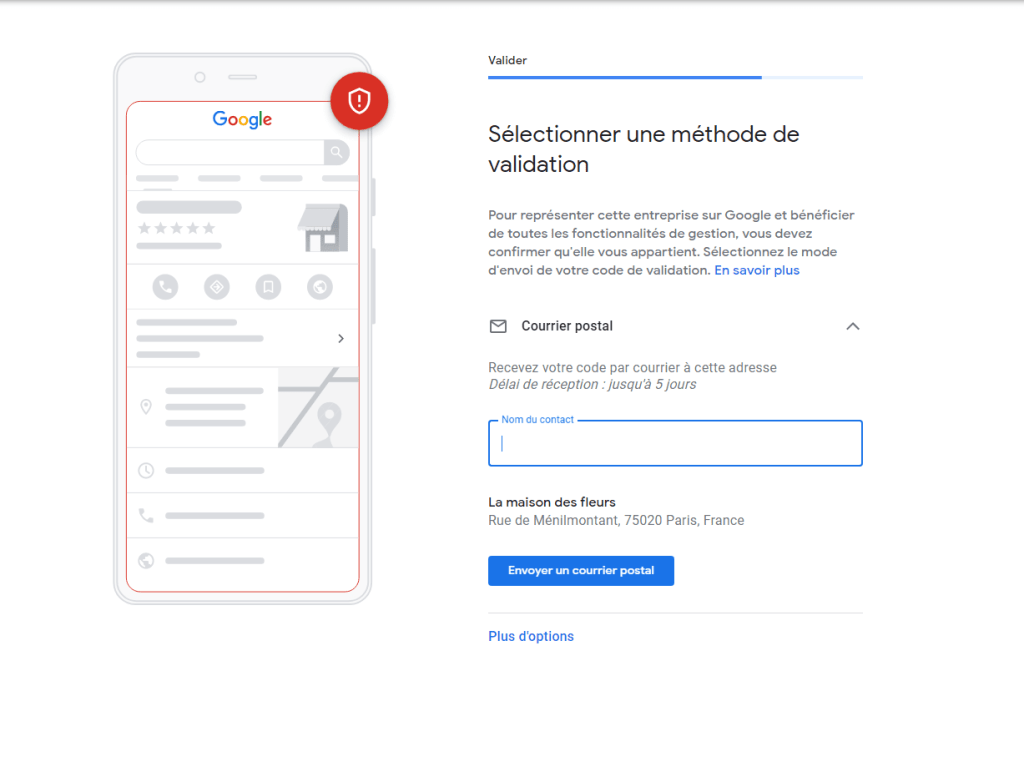
How to create a Google Business Profile? Now that you understand why creating a Google business listing is important, here’s how you can do it in a few simple steps:
- Go to the Google Business Profile site and click on “Manage”.
- Sign in to your Google Business Account on your computer.
- Fill in key information about your business, such as name, business category, phone number, website URL, opening hours, etc.
- Click on “Finish” and choose a validation option.
- Once validated, it may take several weeks for your facility listing information to appear on Google. You can check the validation status of your listing from Google support online.
In short, creating a Google Business Profile is a crucial step for local businesses looking to increase their online visibility and appeal to consumers. At [nom de l’agence digitale], we are experts in SEO and online presence management for local businesses. We can help you create and optimize your Google business listing to maximize its impact and achieve your growth objectives. Don’t wait any longer to contact us and learn more about our digital marketing and business development services.



